Scribe: Generate Product Knowledge Training with AI
Your team needs expert knowledge of your products and services. Your clients need to be able to use your tools and try your newest features easily, so they will continue doing business with you.
But no one can get the work done if your experts are spending their time on training and demos.
Scribe's free product knowledge training generator creates training materials for your business in seconds, whether for a new product launch, feature update or customer onboarding call.
What is Product Knowledge Training?
Product knowledge training is a specialized course that enhances understanding of a specific product.
Product knowledge training equips employees with in-depth knowledge about your product's features, solutions, use cases, and how it can benefit customers.
By providing your team with comprehensive product training, they can effectively communicate and promote the product to customers, answer questions, and address any concerns they may have.
Product training is crucial for sales teams, customer support teams, marketing teams — anyone involved in promoting or supporting the product. It helps build confidence, credibility and expertise, enabling all teams to provide exceptional customer experiences and drive sales.
Why Use Scribe for Product Knowledge Training?
1. Save Time
Stop losing time to creating learning materials. Build instructional materials for your product training programs in seconds with Scribe.
Just click "Start Capture" and go through your product overviews and features. Scribe will auto-generate a visual step-by-step guide with annotated screenshots and text. Combine your guides with videos, images and more to deliver bite-sized training sessions.
No more manually taking screenshots, writing it all out and pasting it all together—Scribe uses AI to do it all for you.
2. Increase Customer Satisfaction
With Scribe, it only takes a few seconds to equip your customer-facing team members with the training to answer frequently asked questions and solve problems quickly. Use Scribe's pre-built library of templates, or ask the AI to create effective product training for you. Boost customer onboarding with consistent messaging across all customer touchpoints with Scribe's pre-designed templates and styles.
3. Reduce Training Costs
Save time and money by eliminating the need for manual development. Scribe's intuitive and user-friendly interface makes it easy for everyone — even non-technical users — to create training materials.
Auto-generate product knowledge training with AI to empower your team to sell more effectively, provide excellent customer service and develop their skills and knowledge.
How to Use Scribe’s Product Knowledge Training Generator
 |
Step 1: Capture Any Process
Once you’ve installed Scribe, navigate to the process you want to capture and click on the Scribe icon in your web browser.
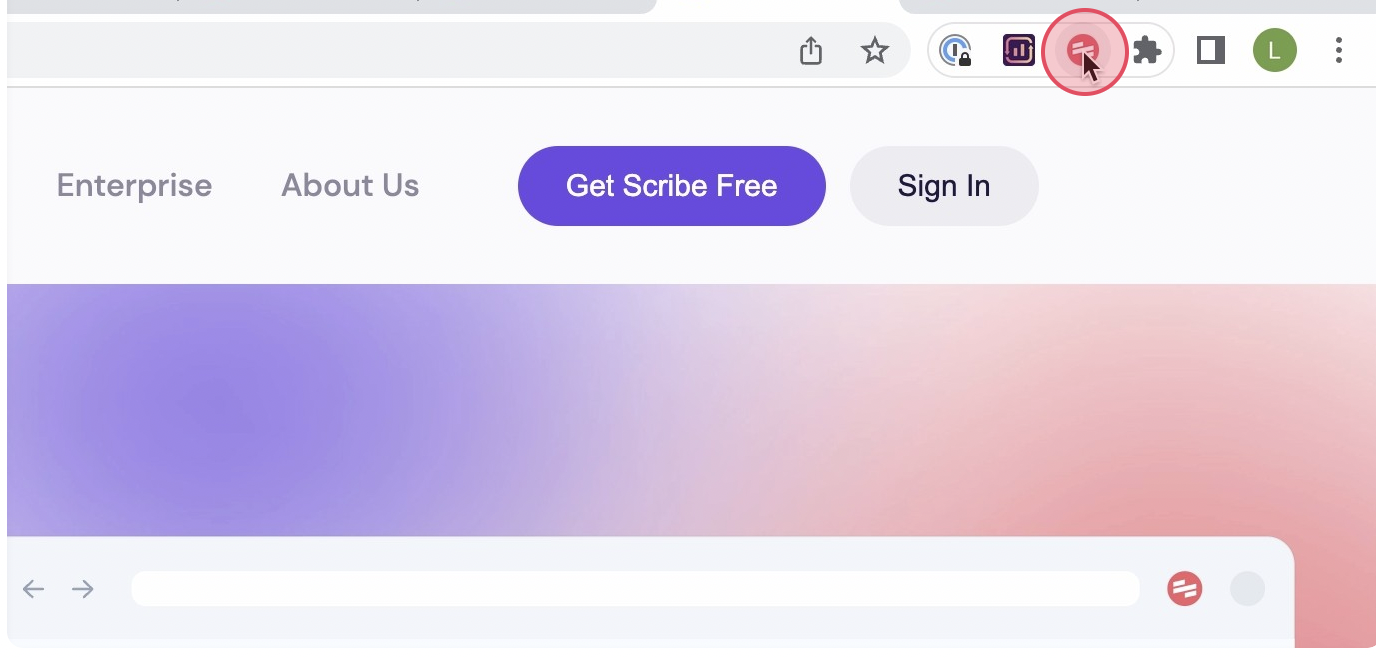 |
Then, click "Start Capture." Scribe will automatically capture screenshots and text as you navigate through the tool.
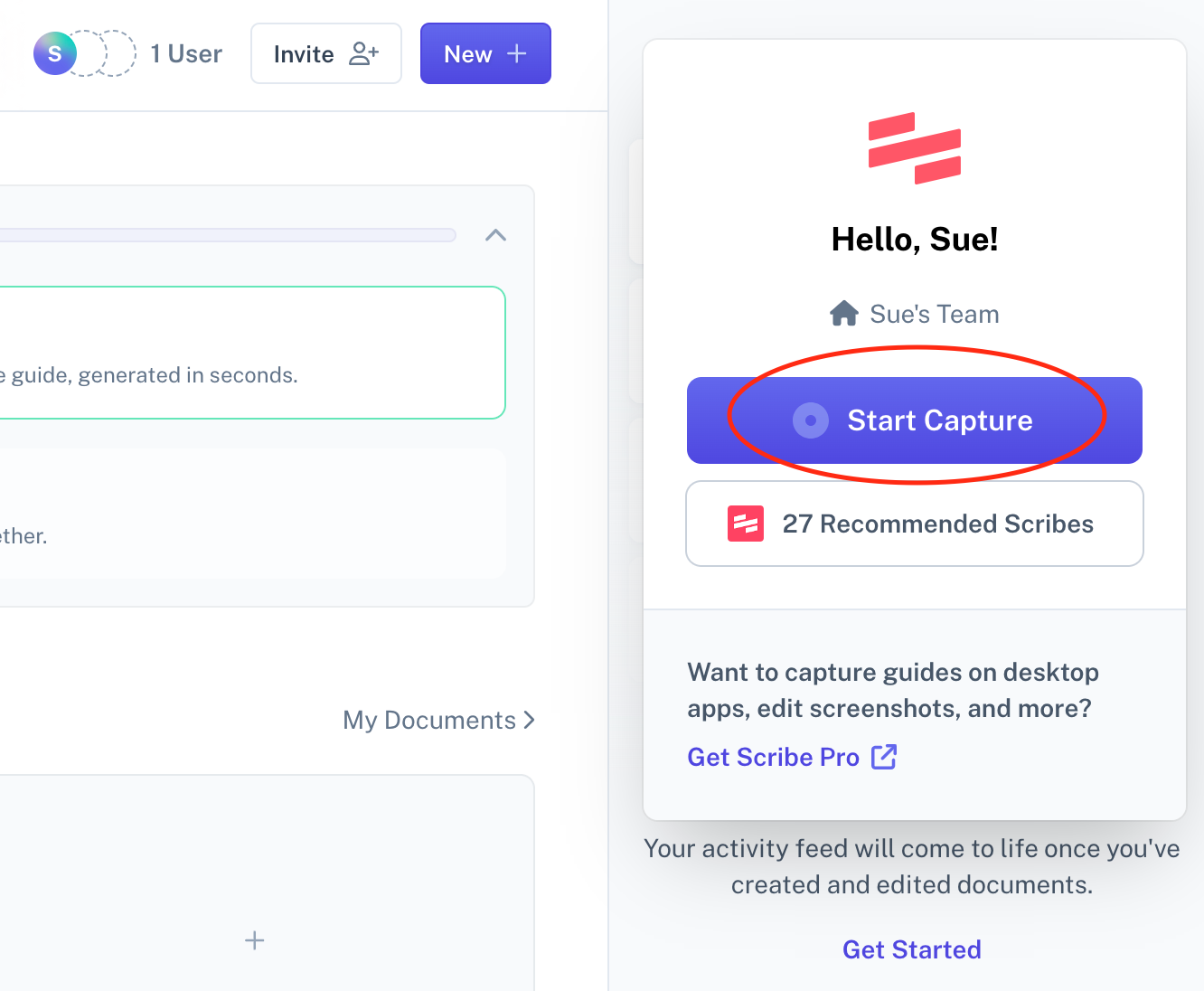 |
Step 2: Stop Capturing
Once you’re done with your process, click "Stop Capturing". This will stop the Scribe recording and auto-generate your product knowledge training document.
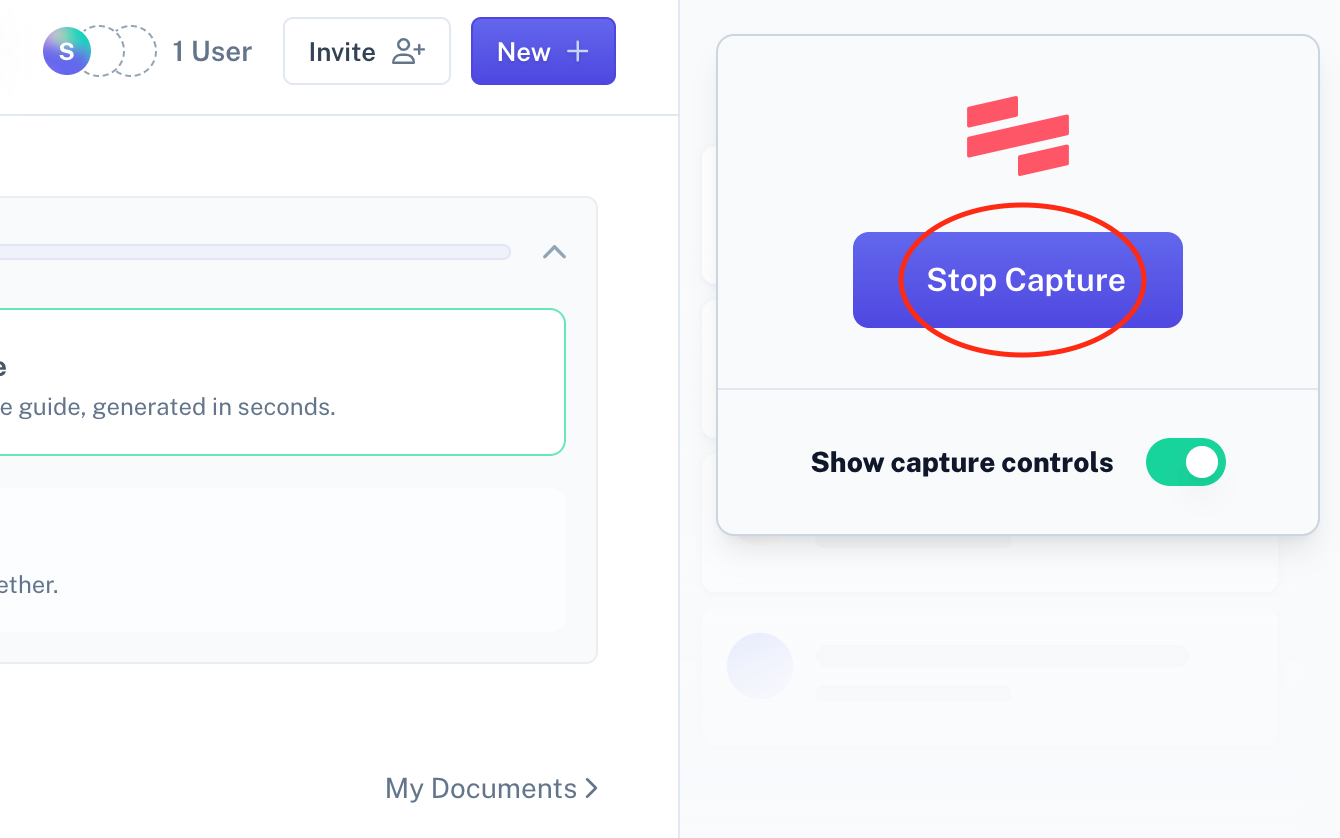 |
Step 3: Edit & Customize
Once you've finished the process, Scribe will auto-generate a step-by-step guide using the screenshots and text it captured. Review your product training guide and edit it to add information or clarify any steps.
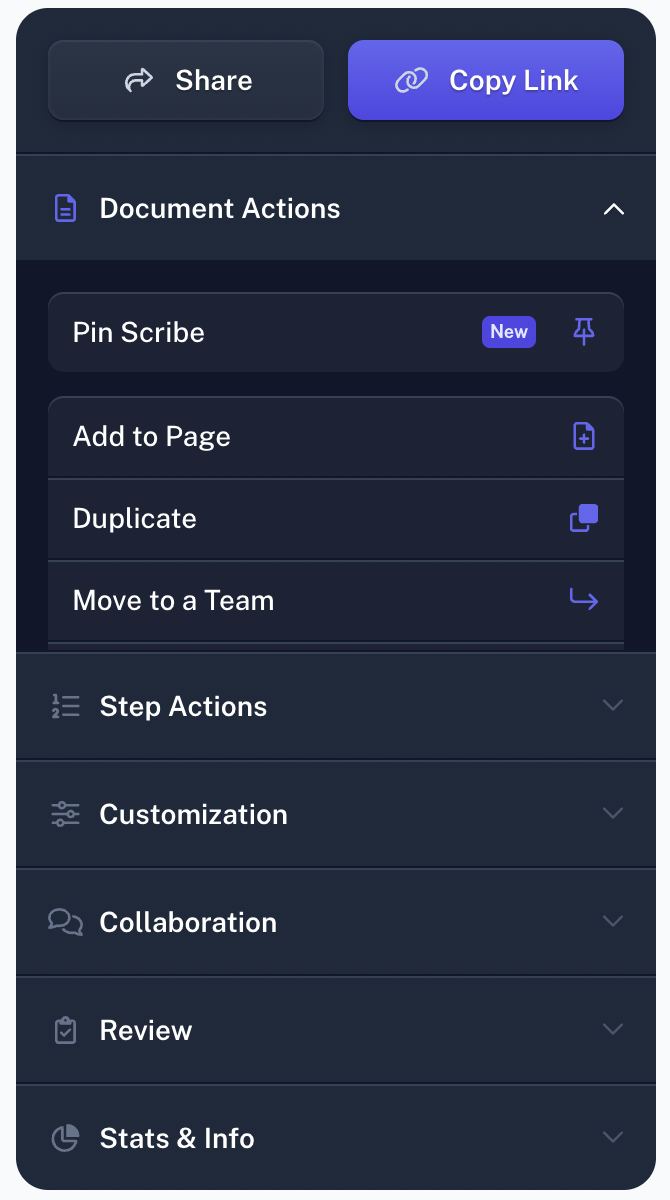 |
Showcase product features and benefits by adding tips and tricks, updating or adding steps, and annotating screenshots.
Ask Scribe's AI to add titles, descriptions and additional context—or ask the AI to create product training documents for you.
 |
You can also combine multiple guides with text, videos, images, GIFs and more in Pages to create comprehensive learning courses.
Step 4: Share With Your Team
Share the product knowledge training with your team or subject matter experts to gather feedback and collaborate on refining it.
Once your team has reviewed and approved the content, you can make it available to everyone. Share your training by adding your team to your Scribe workspace, sending a link or embedding it in your documentation. You can also export your product knowledge training to PDF, HTML or Markdown.
 |
With Scribe, you can quickly and easily create detailed product knowledge training that helps your team do their jobs better and makes loyal, happy customers.
FAQs
What Are The 4 Types of Product Knowledge?
Product knowledge training is essential for sales representatives to sell a product or service effectively. There are four main types of product knowledge that your sales staff should have:
- Customer Knowledge: This type of knowledge enables sales reps to understand your customers' needs and preferences. By analyzing customer behavior and preferences, reps can tailor their sales efforts and offer the most suitable solution to meet customer needs.
- Competition Knowledge: Sales reps should know about competing products or services and the competitive landscape. This allows them to highlight your product's unique features and advantages, positioning it as the best choice for customers.
- Industry Knowledge: Understanding the industry in which your product operates is crucial. Your sales team should be familiar with industry trends, regulations and challenges. This knowledge helps them to position your product effectively and address any industry-specific concerns or objections from customers.
- Brand Knowledge: Sales reps should have a deep understanding of your brand and its values, including your company's history, mission and unique selling propositions. Sales reps can build customer trust and credibility by effectively communicating your brand's story and value proposition.
What Are The 4 Levels of Product Knowledge?
The four levels of product knowledge are:
- Product Class: This refers to the broad category or type of product. It defines the general purpose or function of the product. For example, a product class could be "smartphones" or "automobiles."
- Product Form: This level of product knowledge focuses on the product's specific physical or tangible characteristics, such as size, shape, color, and design.
- Brand: The brand level of product knowledge relates to the specific company or manufacturer that produces the product. It encompasses the reputation, image and values associated with the brand.
- Model: The model level of product knowledge refers to the specific version of a product. It includes the unique features, specifications, and functionalities that distinguish one model from another within a brand.
Learn more about what you can do with Scribe:
- Product Release Note Generator
- Demo Maker
- Free Manual Creator
- Free SOP Generator
- Free Documentation Generator
- Free Knowledge Base Generator
- Free Workflow Generator
- Free Windows Screen Recorder
Or check out these related resources that we think you'll love!
- Free Product Documentation Templates
- The Ultimate Product Training Template: A Guide for Both Internal & External-Facing Teams
- What is a Product Walkthrough?
- Best Product Roadmap Tools
- Top Product Management Software
- The Ultimate Product Development Checklist
- AI Knowledge Management
- 15+ Step-by-Step Guide Templates & How to Create One
- Best Google Chrome Screenshot Extensions
- How to Create a How-to Guide + 8 How-to Tips
- 100+ Free SOP Templates: How to Write Standard Operating Procedures
- Top Swimm Alterntatives
- Scribe vs. iorad: Which Documentation Tool Should You Choose?
Are you ready to change your training initiatives forever? Try Scribe's free product knowledge training generator and get started today!






